HOW TO ADD, MODIFY OR REMOVE MEMBERSHIP HOLDS
STEP 1: LOGIN
Login to the In-Shape Mobile App on your smart device or Member Hub to make these changes.
DOWNLOAD APP
MEMBER HUB LOGIN
Need help downloading the app or logging in?
Click here
.
STEP 2: FOLLOW THESE INSTRUCTIONS
ONLY MAIN MEMBER & ACCOUNT MANAGERS CAN ACCESS AND MAKE THE FOLLOWING HOLD CHANGES.
I WANT TO REQUEST A MEMBERSHIP HOLD
- Tap menu in top-left and select Profile
- Select Membership Holds option
- Select Place Membership on Hold
- Select the reason for putting your account on Hold, dates you would like the hold to start and end, then select Continue
- Review hold details, then select Process Request
- You will be given a confirmation number and an email will be sent to the address on file
Click image to enlarge
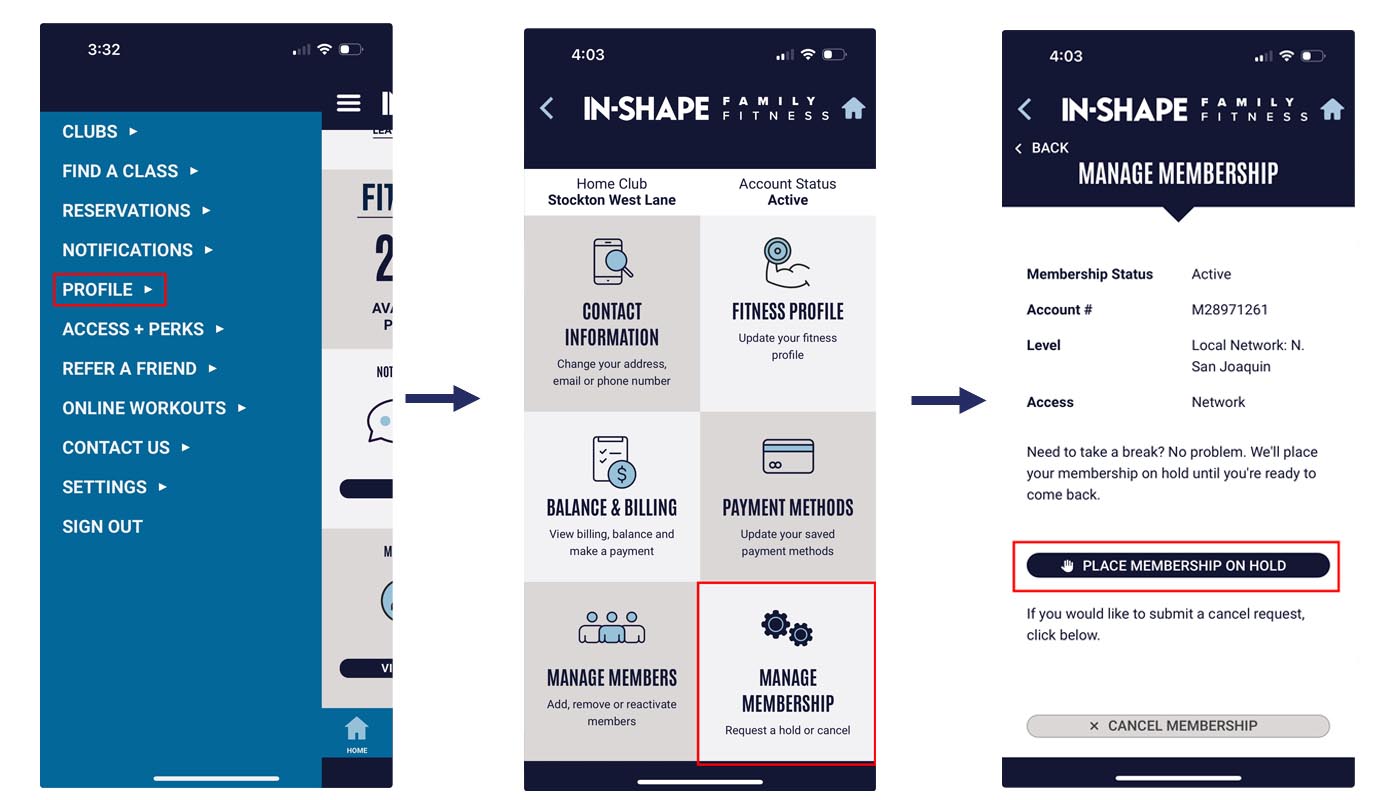
I WANT TO MODIFY OR REMOVE AN ACCOUNT HOLD
- Tap menu in top-left and select Profile
- Select Membership Holds option
- Select Modify Existing Hold
- Select if you'd like to remove the Hold from your account or change your return date
- Review details, then select Process Request
- You will be given a confirmation number and an email will be sent to the address on file
I WANT TO PUT MY KIDS ON HOLD
- You can only put your entire membership on hold, not specific members. You will need to remove your child from your membership. Please note there is a $10 processing fee to remove and add members to a membership.
- To remove a member to your membership, go to Profile > Manage Members in the In-Shape app or Member Hub and click the X next to the member you'd like to remove.
BACK TO SUPPORT PAGE